Valeria
Guest
|
 |
« on: April 13, 2006, 12:35:33 am » |
|
Just a thought, would there be a way to show affects sorted according to time left? I think that would be useful, especially for those chars with many of them going on, to prepare for replacement.
|
|
|
|
|
 Logged
Logged
|
|
|
|
|
|
|
|
Valeria
Guest
|
 |
« Reply #3 on: April 13, 2006, 03:20:30 am » |
|
Good idea, I'll put that on my todo.
Habbakuk, you are such am awesome imm. I am going to make a ranger just so I can worship you!  Thanks for listening! |
|
|
|
|
 Logged
Logged
|
|
|
|
|
|
Valeria
Guest
|
 |
« Reply #5 on: April 13, 2006, 08:06:33 pm » |
|
Good idea, I'll put that on my todo.
Oh, and one other consideration (not to make this too complex). If sorting by time remaining is too difficult, maybe a sort alphabetically would be more useful than the current. And that way players could at least scan the names and see if anything is missing. |
|
|
|
|
 Logged
Logged
|
|
|
|
|
|
|
|
|
|
|
|
Valeria
Guest
|
 |
« Reply #10 on: April 15, 2006, 01:36:18 am » |
|
Deda, use 'AB' command  Wow! I have never seen that! |
|
|
|
|
 Logged
Logged
|
|
|
|
|
|
|
|
|
|
bloom
Guest
|
 |
« Reply #14 on: May 20, 2006, 01:48:22 am » |
|
And my friend made it so he could see colored affect which are going to disappear soon, for example 0 and 1 hours - red
|
|
|
|
|
 Logged
Logged
|
|
|
|
|
|
|
|
|
|
Quino
Hero Member
    
Karma: +11/-7
 Offline Offline
Posts: 1379

Vicious IRC marauder
|
 |
« Reply #18 on: May 20, 2006, 02:02:50 pm » |
|
#highlight {yellow} {%0 1 hours %1} #highlight {red} {%0 0 hours %1} even better  Right! damn irssi, makes me mix up everything  2Nierth: For example, #TRIG {(Translucent)} {#COLOR grey} For more colors refer to help files |
|
|
|
|
 Logged
Logged
|
|
|
|
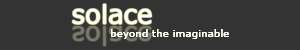





 Author
Author