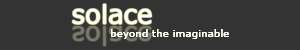
December 13, 2025, 05:13:49 am




Reddit community:
https://www.reddit.com/r/SolaceMUD/
--------------------------------
Hello solacers, update your bookmarks/clients:
play.solace.rs:4000
play.solace.ru:4000
https://solace.rs
https://solace.ru
(just stats there for now, some more fun coming soon-ish)
--------------------------------
Everyone join Solace's Discord server:
https://discord.gg/PtStAtUN

 Author
Author