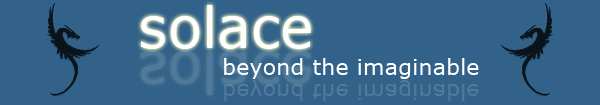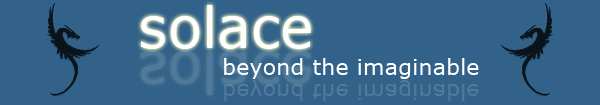|
To make your Solace experience even more convenient and pleasant, we uploaded the most popular MUD clients. Choose one compatible with your operating system,
download it and enjoy.
- Windows 9x/NT/2k/XP
 JMC MUD Client v3.26 (553k) - simple but handy MUD client. And absolutely free. Download and run to start the installation. To connect to Solace, type #connect solace.ru 4000 in the command line of JMC Client. JMC MUD Client v3.26 (553k) - simple but handy MUD client. And absolutely free. Download and run to start the installation. To connect to Solace, type #connect solace.ru 4000 in the command line of JMC Client.
 Help Files for JMC Mud Client (118k) - additional help files for JMC MUD client. Download, unpack and open index.html to view help files. Help Files for JMC Mud Client (118k) - additional help files for JMC MUD client. Download, unpack and open index.html to view help files.
 zMud Client v7.21 (6867k)
- evaluation version of one the most advanced MUD clients. Some features of zMud: powerful automapping module, complex scripts system, equipment and mobiles databases support, etc;
can be upgraded to the full version for $30. Download and run to start the installation. To connect to Solace, create a new connection and enter solace.ru as host and 4000 as port. zMud Client v7.21 (6867k)
- evaluation version of one the most advanced MUD clients. Some features of zMud: powerful automapping module, complex scripts system, equipment and mobiles databases support, etc;
can be upgraded to the full version for $30. Download and run to start the installation. To connect to Solace, create a new connection and enter solace.ru as host and 4000 as port. MCCP2Proxy (30k)
- a local proxy providing MCCP2 compression of your MUD traffic. Unpack, run, put solace.ru as remote host, 4000 as remote port and provide any desired local port, then connect to localhost with your client. Don't forget to type mccp in game. MCCP2Proxy (30k)
- a local proxy providing MCCP2 compression of your MUD traffic. Unpack, run, put solace.ru as remote host, 4000 as remote port and provide any desired local port, then connect to localhost with your client. Don't forget to type mccp in game.
UNIX
 TinTin++ v1.64m5 (277k)
- the most popular MUD client for Unix-based operating systems. Download, unpack and compile (see 'install' file for instructions). To join Solace, type #session solace solace.ru 4000 in the command lne of TinTin++ Client. TinTin++ v1.64m5 (277k)
- the most popular MUD client for Unix-based operating systems. Download, unpack and compile (see 'install' file for instructions). To join Solace, type #session solace solace.ru 4000 in the command lne of TinTin++ Client.
|
 |